Editor’s Note: This feature is sponsored by G-SHOCK GBX100. Learn more about the watch here.
“Hey, do you have the time?”
For my entire surfing life, I’ve been that guy. The man without a watch in the lineup. The one who timidly and reluctantly paddles up to a stranger seeking a utilitarian, yet vital bit of information: The time.
Soon, I’d need to be at work – using the Internet on a computer. I could no longer indulge this vast expanse of ocean water. No. My time in the big pond was coming to a close. But how soon? I’m pretty good at gauging the place of the sun in the sky, but not precise enough to put my job on the line. Enter the surf watch.
Recently, I got my hands on the G-SHOCK G-LIDE, GBX100 to put it through its paces.
The first thing I noticed while cramming in a morning session in a relatively flat Pacific prior to hopping on the email train was that the primary mission had been accomplished. I was in the water, and could clearly read the time while taking in my daily does of Pacific Ocean. Boom. 7:45 a.m. Done. No longer must I accost a stranger for precious intel. Those days were long gone. And better yet, I managed to slide into my desk on time, too. So double victory.

Don’t let its simple aesthetic fool you. The GBX100 is a powerful watch. Photo: The Inertia
The second function I needed is also a relatively simple one: The tide. After all, this is a tide watch.
The GBX100 has 3,300 locations to gather tide data pre-programmed into its app, so, chances are, they’ve locked into a port near you. They haven’t exactly dialed into each and every specific surf spot along the coast. There are some gaps in tide data, and since I wanted to get more granular with my specific tidal location, I downloaded the G-Shock Move app. From there, I was able to select exactly the latitude and longitude from a map, enter high tide data for that area, and transmit it to the watch.
Upon downloading the G-SHOCK Move app and connecting it to my iPhone, which took a few minutes of data entry, my mind was blown. Telling time and tide just scratches the surface of this watch’s capabilities. Its power betrays its simple aesthetic.
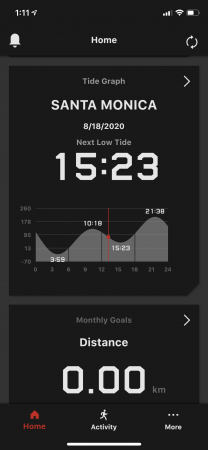
Behold, access to 3,300 tide locations via the G-SHOCK Move app.
Upon syncing the G-SHOCK Move app to my watch, I discovered a suite of capabilities that I had no idea were possible.
Suddenly, my calendar synced to the watch. I began to receive vibrating Slack notifications, meeting invites, emails, and incoming call notifications…on my watch. This was new territory for me. On the app, I was able to enter an exercise program, goal, and track my steps and burned calories. I could also do many of the more standard items like use a stop watch up to 1/100th of a second, track laps, as well as view the sunrise, sunset, and moon data. The watch also allows you to set a daily alarm, monitor dual times, and set multiple timers. The suite of features was far more than I bargained for.
Visually, the watch has a wide face and a high-definition MIP (Memory In Pixel) screen – which makes time (or the ambitious data it communicates) visible at a glance.
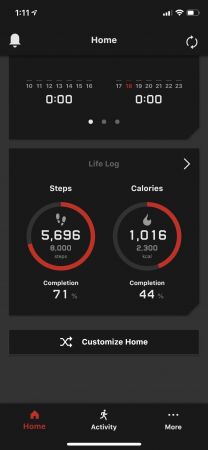
If you’re looking for a watch to help you get in shape, the GBX100 can do that for you.
The battery is built to last for two years, and the band is a soft urethane. The bezel is made of stainless steel – designed specifically to endure a beating on the reef while keeping comfortable on the wrist. The G-SHOCK GBX100 is shock resistant and water resistant up to 200 meters. As a surfer, I plan to never test that depth. Divers, have at it.
Ultimately, I was just looking for a surf watch to terminate my tardiness. The intention was to benefit my friends and coworkers, but the G-SHOCK GBX100 is a powerful, streamlined piece of resin and stainless steel with a suite of features that – if fully engaged – might help you get in shape, know the conditions at all times, and keep on top of communication no matter where you are.

