
The Dawn Patrol App turns your Apple Watch into a fully-functioning surf watch. Photo: Dawn Patrol
Editor’s Note: This feature is presented by our partners at Dawn Patrol.
Surfing with a watch is a no-brainer in my opinion. Without one, I’d either never get out of the water, or have to ask someone and worry that they lied to me so I leave the lineup faster. With one, I know exactly when I’ve got to get out (though I usually don’t leave until 10-15 minutes after that), and if I checked the forecast beforehand I’ll know what the tide is doing, too. A surf watch ups the ante, allowing you to check tides without any need to remember tide times. Some will record your workout, give you weather data, or monitor your heart rate. But even a dedicated surf watch pales in comparison to the supercomputer functionality of a smartwatch such as the Apple Watch, paired with the Dawn Patrol surf tracker app. Dawn Patrol does a number of things. It tracks your surf, giving you a wave count, distance surfed, and your wave/water time. It helps you complete your Apple activity rings while you surf, allows you to measure your heart rate and calories burned, and integrates with Apple’s Health and Activity apps. And with a Soul Surfer subscription, you get further in-depth wave analytics such as wave speed, an up-to-date surf forecast of any break on Surfline on your wrist, and my favorite feature, seamless integration with Surfline Sessions.
I love to have videos of myself surfing. It’s fun to share those clips with friends and family, and for those looking to improve their surfing, watching yourself on video is just about the best thing you can do. Before using Dawn Patrol I’ve tried to find myself surfing manually, taking note of the time when I finish a wave and afterwards going back on the surf-cam rewind to try and decide which of the little black specks looks and surfs like me. I’ve waved my arms above my head and done all sorts of goofy things to make myself easier to spot on the camera, but to very little success (the problem with waving your arms in front of a surf cam is you’re never the only one doing so and you look like a kook). Dawn Patrol does it all for you, sharing your surf session with Surfline to pull video clips of each wave from when you drop in to when you kick out (or fall). Pretty incredible if you ask me.
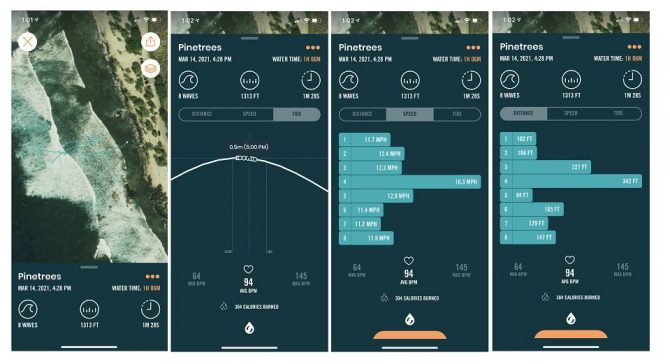
Surf data gathered at a recent session at Pine Trees. Photo: Will Sileo/Dawn Patrol App
This app is also awesome for those interested in the technical side of surfing, and I love to geek out on the numbers such as speed on the wave, waves caught, distance travelled, etc., which also helps someone who wants to push their surf performance to the next level and understand what they can be doing behind the scenes to improve their surfing. The app uses a combination of health-tracking software and GPS data to collect info from each wave and will even plot your waves on a map (above).
And the data adds up. All you need to do is surf with your smartwatch on, and pretty soon you’ll have a plethora of information to improve your surfing. For those who surf reef or point-break waves, the wave tracking can help you with positioning, telling you where to sit next time a similar swell comes around. You can compare boards to understand how one board or another might be improving (or hampering) your performance. In a recent interview, Ridge Lenny said his favorite data point was speed. “In small waves, I think speed is the best indicator of performance,” said Ridge. “The more speed you can generate, the more tricks that are on offer. In big waves, I’m always curious as to how fast we go dropping down the face.”
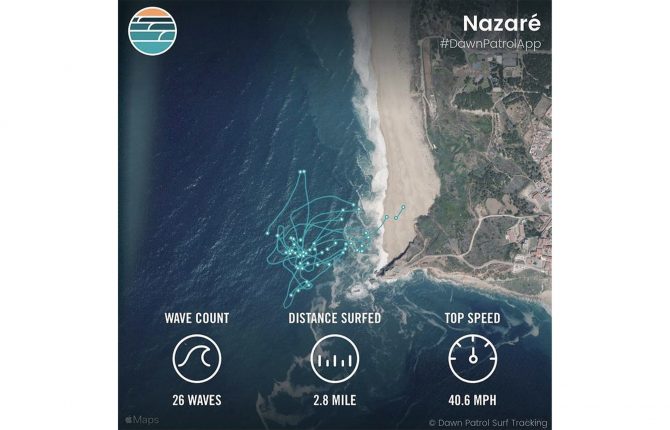
During a recent session at Nazare, Ridge got up to 40.6mph. That’s fast. Photo: Dawn Patrol/Ridge Lenny
The Soul Surfer subscription takes the app experience to the next level. With it, you get access to watch faces that tell you the tide and give you the daily forecast right on your wrist. You can adapt a pre-existing watch face by using the Dawn Patrol complications, or download one of the Dawn Patrol watch faces (below) which come ready with all the information you’ll ever need on a surf watch. I love having the wind forecast on my watch face, letting me see what the wind conditions are looking like now, and what they will be three and six hours ahead, which is very useful in making sure you don’t wait too long to get in the water and end up with a blown-out mess. You can either choose a favorite surf spot to display, or let the app choose the closest break to you. When driving down the coast from Marin to Santa Cruz, I found that my watch continually updated to show me the forecast of the closest break, helping me find the best conditions for that day by just glancing at my wrist.

Choose between a digital watch face (left, download here), analog (right, download here), or create your own using Apple Watch’s complications. Photo: Dawn Patrol
Soul Surfer also gives you more in-depth wave analytics. I loved being able to see the tide while I surfed, and I’m always a fan of more data. The in-depth wave analytics let me view the data for a single wave, seeing my speed at different points during the wave, and really gave me the few data points necessary to relive the wave. For example, seeing the spike in speed at the end of the wave below, my best from a short session at a reefbreak called Pine Trees, I remembered how the wave stood up at the end, and the sensation of racing down the line to kick out as the wave closed out on dry reef. The info the watch and app combine to provide has certainly become part of my surfing routine, and I’m excited to see what more I can do with the data as it continues to accumulate session after session.
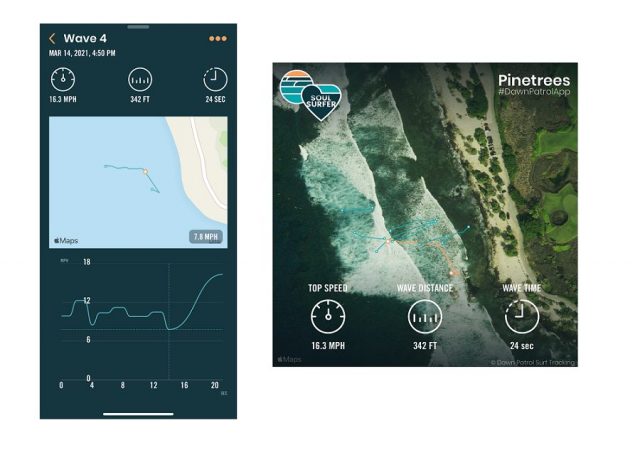
In-depth info on each wave is available with the Soul Surfer subscription.
Want to find out more? Be sure to give Dawn Patrol a follow on Instagram to stay up to date with all the latest app updates and improvements, such as the ability to scroll through nearby forecasts with the digital crown which will be released in the coming weeks.

